Teach How the CE/CPD Process Works
Although everyone attending your continuing education courses is here to improve, few know how the CE process works. They know they need a specific amount of CEUs, but don't know that the amount of CE credits depends on contact hours or professional development hours (PDH). For example, in continuing medical education for social workers in New York, they must complete 36 hours of formal continuing education over three years. Typically, 1 academic hour equates to 10 CME credits. Depending on the state and the role, attendees require a certain amount of CE credits. Eventleaf's Guide App and Attendee Portal allow you to engage attendees with the course and instructors. You can create polls and surveys for any questions on continuing education.


Provide Tools for CEU & PDH Tracking
With all the work and time management a student must do, it gets overwhelming to micromanage technicalities like the amount of CE credits and professional development hours. Instead of expecting attendees to do it themselves, provide them with the right tools. You can also introduce apps that track various credits and CEUs. Some of your attendees will come from other seminars, and you don't want to burden them with even more technicalities. Certain states and roles require professionals to report their credits, so ensure it's easy for attendees to use them after they finish your seminar.
Tools for Storing CPE, CME & Other CE Certificates
Another thing attendees need help with is organizing acquired CE certificates. CEs such as continuing medical education (CME) and clinical pastoral education (CPE) certificates add up to the certificate list, so professionals need to manage certificates. You can help attendees by creating or teaching them how to create sheets for tracking certificates and licenses. Some courses are free and come with free CEUs for less work, but attendees must learn how to organize them. Since maintaining certifications is an ongoing process, use Eventleaf to help attendees track CEUs. When the seminar ends, they'll know if they have enough CEUs to maintain their license.


Provide CE Courses On-Demand
You provide PDHs, CEUs, and CE certificates after a successful seminar, but you can also provide the CE course segments on demand. That way, attendees can revisit if they ever need a reminder. Eventleaf is an excellent platform for keeping attendees engaged without being intrusive. You're creating another way to stay in touch about new courses by providing CE seminars online. Another option is to charge an extra fee and make long-term income.
Automatize Professional Development Hours (PDH) Tracking
The Eventleaf Check-In mobile app allows attendees to track PDH. You can export PDH data and calculate CEUs per attendee. After the CPD seminar, you can check out the attendees with the check-out button. This way, you allow attendees to focus on their education while keeping everything in check.
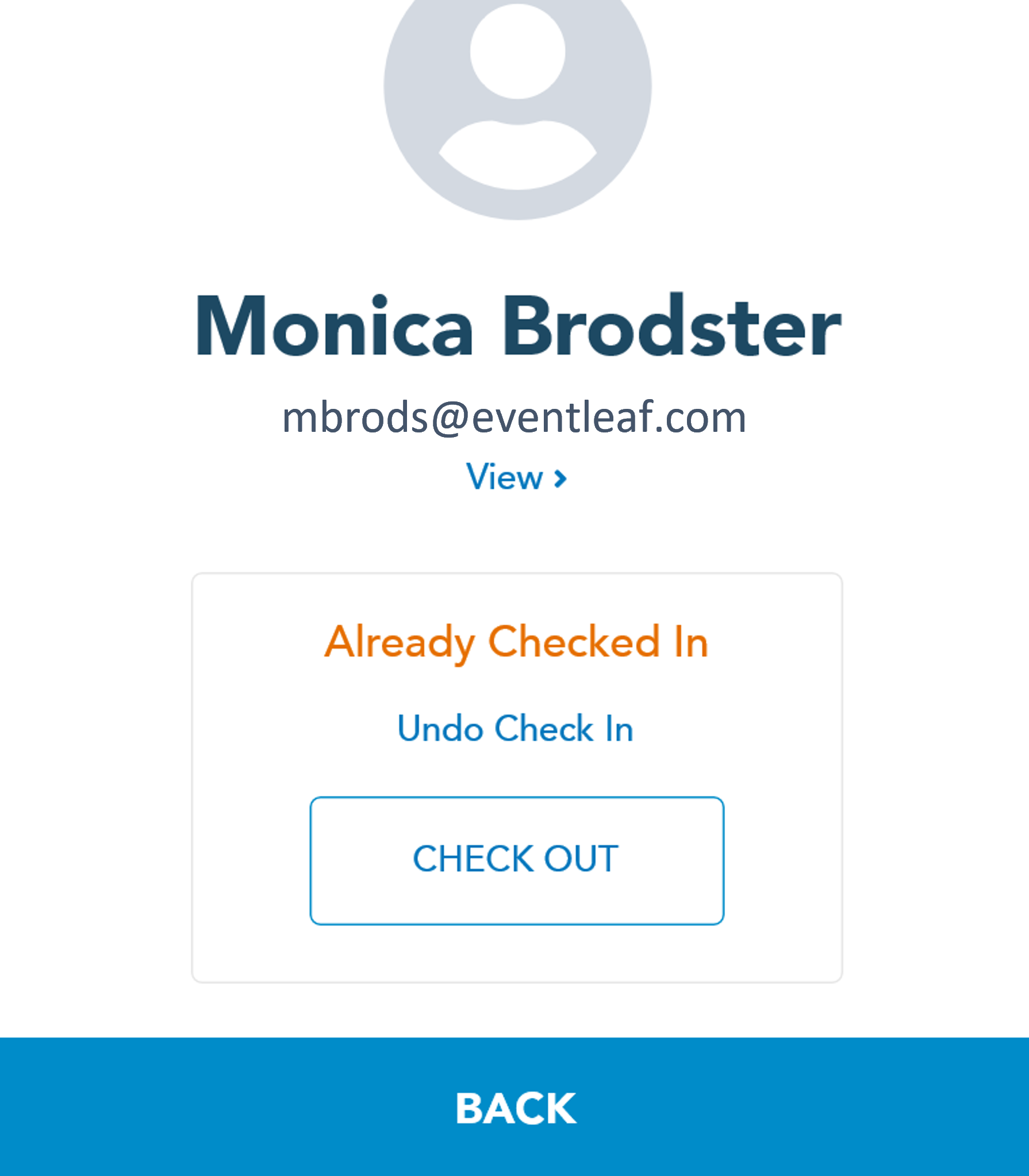

Automatize Reports for CME & Other CPD
Although valid for all, CME providers especially must be strict with annual reports. It takes hours to create reports ready for an audit manually. You can use Eventleaf for PDH tracking and create informative progress reports. After finishing your CME course, they have a clear overview of their PDH and reports ready for submission.
Create Continuing Professional Development (CPD) Portfolios
Prepare spreadsheets for attendees by including necessary information. When recording PDHs, the portfolio should include information such as the seminar date, the title of the activity, learning goals, learning methods like courses, events, workshops, PDH quantity, CEU quantity, and overall seminar outcome. You can either prepare or use Eventleaf to organize an introduction event where you teach how to create portfolios and track progress.


Inform What to Do After Finishing CE & CPD Courses
Its alright to think your job is over after attendees finish your continuing education seminar. But why end there when you can help further and leave a better impression? More satisfied attendees mean more attendees in the future. Many licensees require audits, depending on the state, and the audit request can come in at any time. Furthermore, failing to comply can result in a fine or a license loss. Educate your attendees on possible audits and how to prepare. Audits require individuals to provide information such as the course name, course provider, and a certificate as proof of completion. Use Eventleaf to inform entire groups of what lies ahead in their professional development journey.
Watch Video
Watch a short video highlighting the features of Eventleaf's Check-In Attendance Log and how you can use it to track time for CE seminars.
# # #